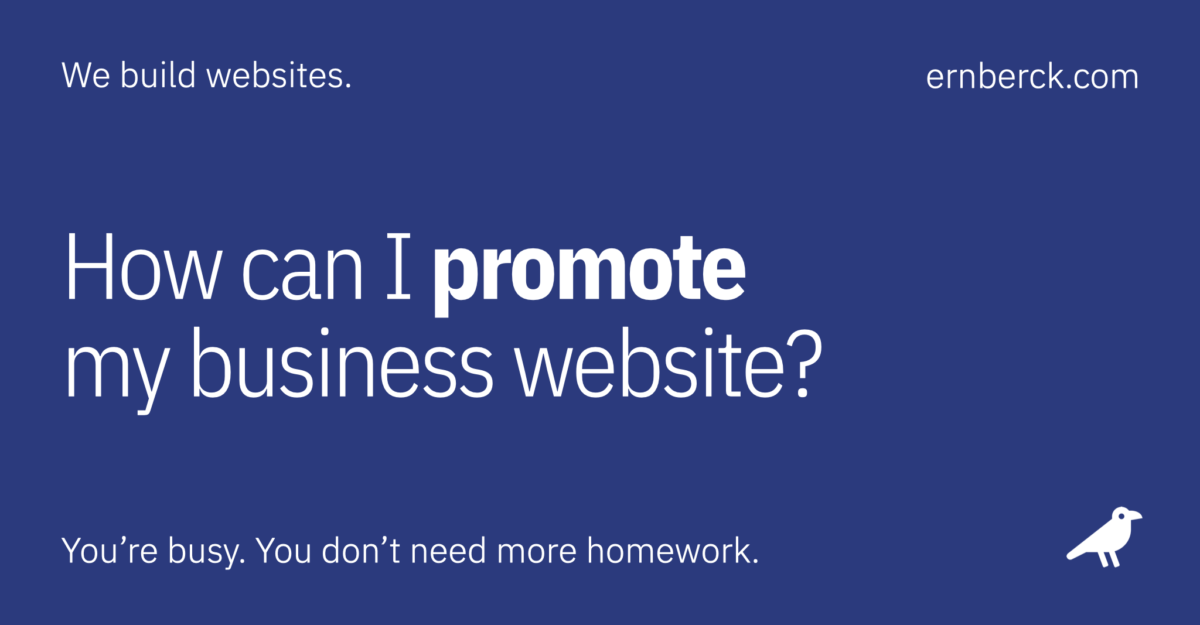There are over a billion websites on the internet, so it’s critical that you promote your own site at every opportunity. Learn how with these simple tips.
Help people find your new website
Google indexes a bazillion new web pages every single day. Most will never receive a human visitor. Why? Because there’s just too much stuff out there already. Not even Google can afford the compute cycles required to find it, crawl it, index it, and rank it. Besides, 99% of it isn’t worth viewing anyway.
20 years ago if you built a website, chances are people would find it. In fact, they’d actively go “browsing” for anything fresh. New portals, search engines, and directories were popping up almost daily — And they were eager to list any and all new websites.
Today, not so much. Even with the best content and page optimization techniques, you need to do everything you can to promote your website yourself. You can’t sit around and wait for people to find it, because they won’t. You have to help it get found.
15 mostly free ways to advertise your website:
01. Google Business Profile
If you don’t yet have a free Google Business Profile (formerly Google My Business), you need to get that set up as soon as possible.
Map and search profiles for your business are almost mandatory if you want to appear in your local search results. Having your correct website address, physical address, phone number, hours, and other business information in your profile is essential.
02. Local business directories
This will vary depending on where you live, but most towns have local directories where you can have your business and web address listed for little or no cost. These local listings are often referred to as citations. Examples include chambers of commerce and local service organizations, such as Rotary and Exchange Club.
Important: Be sure to pick reputable and authoritative directories only. Shady or “spammy” backlinks can lead to trouble (see backlink discussion below).
03. Regional and national directories
These listings can be just as helpful as local ones, but they often include a recurring fee for even the smallest features — like adding a link to your website. Unfortunately, Google is relying more and more on big directories (like Yelp) for page ranking.
- Better Business Bureau
- Bing Places
- BrightLocal
- Clutch
- Nextdoor
- Yellow Pages
- Yelp
04. Social media profiles
As far as I know, all social media channel profiles have a dedicated spot for your website address. Some — like Instagram — are a bit limited, but most are easy to find and configure. Be aware that all social media platforms treat links a little differently, so be sure to always test them. The most popular social media platforms include:
- Bluesky
- Threads
- TikTok
- X (formerly Twitter)
- YouTube
Web address syntax
How you format your website address will depend on where it’s located and how it will be used. Making online links “clickable” can be tricky sometimes.
Online links:
If your web host has your site configured properly, all versions of your web address should lead to your official secure URL (uniform resource locator). For example, the official “fully qualified” address for Ern Berck Digital is:
https://www.ernberck.com/But any of the following variations will redirect to that address:
http://www.ernberck.com
www.ernberck.com
ernberck.comDepending on the system or application, this functionality can differ. So, to ensure a clickable link, it’s best to use the full URL until you get a sense for what works and what doesn’t. This goes for email too. Use the full URL until you’re sure a shortened version will work properly.
Offline links:
For physical things (marketing materials, print ads, signs, etc) where a clickable link isn’t possible, try to use the shortest version of your web address that’s readable.
For example, you can safely omit the protocol (https:) and any trailing slashes (/) at the end. For Ern Berck Digital, that would be:
ernberck.comAs noted above, if things are configured properly, manually entering this address will always lead to our website.
If you have a very long domain name, some people suggest that using “camel case” will help improve readability and recognition. For example:
MyBicycleShopInChicagoIllinois.comNote: Personally, I think camel case is distracting and looks amateurish. If you’re considering it, you probably chose the wrong domain name.
Sometimes a web address is so long that it’s unreasonable to include it on some items. If that’s the case, you might try using a QR code (see below).
05. Social media posts
This is often overlooked, but most social media posts are crawled and indexed by Google. Some to a greater extent than others, but they can all contribute to a more robust backlink profile that helps Google better understand your business.
If possible, try to include relevant and helpful links to your website content in all of your social media posts. Just be sure to test things frequently — The insertion rules regarding links change frequently, especially with Facebook and LinkedIn.
Important: This sounds obvious, but don’t forget to post. This actually happens all the time. People create social media profiles for their businesses, then never post anything. Don’t do that. Social media marketing is just the game you have to play because potential clients will look around and wonder why you didn’t show up. They’ll notice your absence more than your presence.
06. Landing pages
Popularized by Linktree to solve the Instagram “link in bio” problem, this type of minimal link listing page is still popular. I was stunned when I discovered that Google regularly returns these links for branded searches. A basic page is free.
- Bio Sites
- Linktree
07. Other websites
If you’re aware of other websites that have mentioned or promoted your business (customers, associates, vendors, partners, etc), ask if they wouldn’t mind including a link, with proper context, to your website.
Important: Tread easy on this process and don’t get too aggressive. If you wind up exchanging links or paying for them (worse), you’ve gone too far. Never jeopardize your long-term reputation for any short-term gain.
What are backlinks?
A “backlink” is simply an incoming hyperlink from one web page to another website. So, any link on an external website that leads to your website, would be considered a backlink. (By contrast, an “internal link” is any link on your website that leads to another page on your website.)
If chosen carefully, backlinks can help with ranking in search engines. In fact, backlinking is the foundation of Google’s PageRank algorithm (see below). Just be sure that the links come from relevant and related sites, and that the links are natural (not paid or bartered for).
Important: Never pay or trade for backlinks. And stay away from known “link farms” and “private blog networks” (PBNs). Google frowns on all of these “black hat” practices and can impose severe penalties if they catch you engaging in any such schemes.
08. Email signatures
An email signature (or signature block) is a personalized block of text that is automatically appended to the bottom of an email message.
Your email signature should include a clickable link to your website in addition to your name and other contact information. For example, my email signature looks like this:
Philip Papeman
Ern Berck Digital
ernberck.com
Websites built by humans in Chico, California.
(530) 893-4094
Depending on your operating system and application, adding active links to email messages can be tricky. Check your email application’s help files for guidance.
Note: Please don’t use bold, italics, or fancy typefaces in your email message or signature. Also, it’s not a good idea to add images to your signature. Many email applications block images or render them incorrectly.
09. Marketing materials
Be sure to add a properly formatted website address (see section on syntax) to all of your marketing and business materials, including:
- Stationery
- Envelopes
- Inserts
- Note cards
- Postcards
- Invoices
- Receipts
- Business cards
- Flyers
- Brochures
- Door hangers
- Decals
- Stickers
- Labels
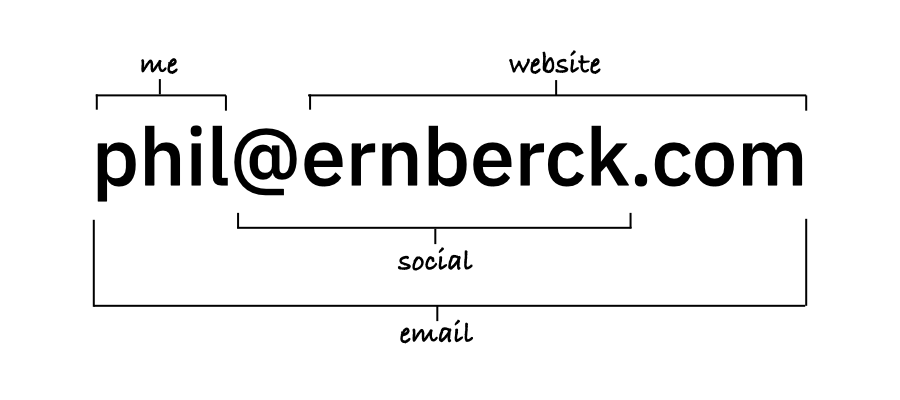
10. Advertising
Try to include your web address in any and all advertising you do, especially print. Many promotional opportunities and coupons are necessarily small, so this is the perfect place to include your web address so customers can get additional information.
If your address is short and easy to comprehend when heard, don’t hesitate to use it in radio spots, podcasts, and other audio media. This also helps build brand awareness for your business.
Also, if you’d like your potential customers to take a specific action, try to be more direct with your address. For example, when we’d like people to contact us, we usually use this web address:
This will lead directly to our contact page, without the customer needing to look for it.
11. Signage
Signs are a great place to highlight an easy-to-read web address. They can also be a great place to add a QR code (see below). Some opportunities include:
- Location signs
- Lawn signs
- Banners
- Billboards
- Front doors
- Windows
- Posters
Instead of trying to squeeze all of your products, services, and contact information onto your signs, just include your website address (and maybe your phone number).
What is PageRank?
PageRank (PR) is an algorithm used by Google Search to rank web pages in their search engine results. It is named after both the term “web page” and co-founder Larry Page. PageRank is a way of measuring the importance of website pages.
According to Google:
PageRank works by counting the number and quality of links to a page to determine a rough estimate of how important the website is. The underlying assumption is that more important websites are likely to receive more links from other websites.
Currently, PageRank is not the only algorithm used by Google to order search results, but it is the first algorithm that was used by the company, and it is the best known.
12. Vehicle graphics
Vehicle wraps, decals, and magnetic signs are all very popular today — especially on service vans and trucks. If appropriate, always include your website address. Just make sure that it’s big enough to read from a distance. And again, it’s safe to use the short version.
13. Promotional stuff
If you distribute merchandise (pens, mugs, caps, shirts, etc) branded with your company name and logo, you might also include your web address (if it fits).
What is a QR code?
A quick response (QR) code is a type of matrix barcode invented in 1994 by the Japanese automotive company Denso Wave. A barcode is a machine-readable optical label that can contain information about the item to which it is attached.
The most common QR code consists of black squares arranged in a square grid on a white background (see below). The code can be read by an imaging device with the proper software, then processed using an application that interprets the data stored in the code. Most smartphones today have built in QR code scanners, either as part of the camera or as a separate application.
In its simplest implementation, a readable QR code can lead you directly to a website when scanned. They can come in handy when you need to provide a web address in print materials, labels, merchandise, and other objects — any context where a user may have a smartphone handy. A popular QR code generator is listed under sources below.
Example: To launch Wikipedia, open the camera on your smartphone and point to the QR code below.

14. Staff apparel
If you or your staff wear company shirts, caps, or jackets, don’t forget to add your website address. Again, do this only if appropriate — and it fits.
15. Word of mouth
Finally, make sure that your staff, partners, vendors, customers — and anyone else involved in your business — are familiar with your website.
You should thoroughly review your entire site with everyone in your business so they have a clear understanding of what information is available online, and how it fits into your business goals and marketing strategy.
Related
- Website design framework
- Marketing for community organizations
- Social media management
- Frequently Asked Questions
Sources
Page revised: April 22, 2025 at 10:23:49 AM PDT